

Now let's see how ti find the login credentials with Wireshark.
#ARPSPOOF WITH ETTERCAP PASSWORD#
If so, you should see the username and password that you used to log in to the service in the clear in Ettercap's information box. Once you've successfully logged in, you can stop the capture and look for your login credentials in the capture file.įirst, before digging through the Wireshark capture file, double check to see if Ettercap was able to detect the login credentials. Make sure the Wireshark capture is still running in the background. Log in to this service using your login credentials. This should not be too hard (unfortunately). Sniffing login credentials and other interesting information that passes through unencrypted is also possible with Wireshark.įind a website that requires login credentials, but that uses HTTP and not HTTPS. You should see a whole bunch of GET requests and traffic between the target and the destination: Test browse some unencrypted websites on your Sheep computer. By running an ARP Poisoning man-in-the-middle, we are able to see all traffic to the Sheep as though we were physically sitting at the same network port as them. Once the packet capture has started, we can test out Wireshark's abilities to sniff out regular traffic. Start a capture on the eth0 network interface (which is a network cable connected to the router, the same router that the sheep is connected to). Now fire up Wireshark so that we can do a packet capture of our man-in-the-middle session. Make sure and check "sniff remote connections" before you start the attack. As interesting/juicy information shows up on the wire, Ettercap will extract it and display it, just in case you don't capture it or find it with Wireshark. This will print a message letting you know that the ARP Poisoning attack is beginning. (Or, if you want to attack every computer on the network, don't select any list item.)Ĭlick Mitm > Arp Poisoning to select the Arp Poisoning attack. Now that you have a list of hosts, find your target in the list and click on it.
#ARPSPOOF WITH ETTERCAP MAC#
You should see Ettercap populate a list of host IP and MAC addresses. Click Hosts > Scan for Hosts to run a quick scan and get a list of host targets. We can run a quick scan of different hosts acting as parties in network traffic. Once we've picked our sniffing method, we need to pick a target and then start our attack. Select Sniff > Unified Sniffing from the menu. Unified is good for a single network device, where the sniffing and forwarding all happens on the same network port. Bridged mode means the attacker has multiple networking devices, and is sniffing as traffic crosses a bridge from one device to another. These names refer to the configuration of the network devices on the attacking computer. Now we'll specify the type of sniffing we want Ettercap to do.Įttercap can either sniff in Bridged mode or Unified mode. The next step is to actually perform the ARP poisoning with Ettercap.
#ARPSPOOF WITH ETTERCAP INSTALL#
Install these using your method of choice - package manager or source.
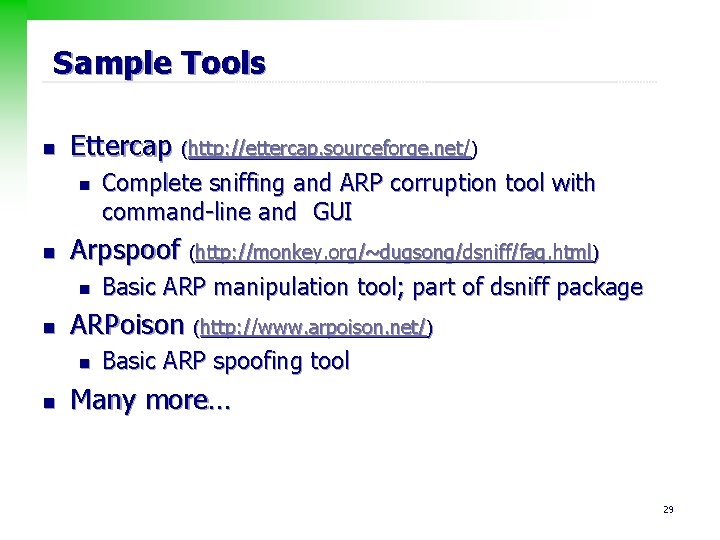
The attacker may want to use Driftnet to analyze traffic during the attack. See the Ettercap page for the apt-get list of things you'll need if you're installing Ettercap from source. The attacker will absolutely need Ettercap and Wireshark to get the attack up and running. The attacker will use a couple of different tools to perform the man in the middle attack. This will trick the router into updating its list of MACs and IPs, and will try sending traffic to the attacker's MAC too. The attack will use Ettercap to automate the process of sending the right ARP packets. If an attacker can modify entries in that table, they can receive all traffic intended for another party, make a connection to that party, and forward it along, tampering with the sheep's information. In this scenario, the attacker Kronos 10.0.0.19 will be attacking the sheep Jupiter 10.0.0.75Īs described on the ARP Poisoning attack page, this attacks the lookup table that every router has that maps IP addresses to MAC addresses. 5.3 Watch the Network for Telltale SignsĬaveman ASCII art of my network configuration:.2.4 Driftnet for Image Traffic Analysis.

2.3.4 What ARP Poisoning Looks Like in Wireshark.2.3.3 Finding Login Credentials in Wireshark.2.3.2 Test Wireshark Credentials Sniffing.


 0 kommentar(er)
0 kommentar(er)
